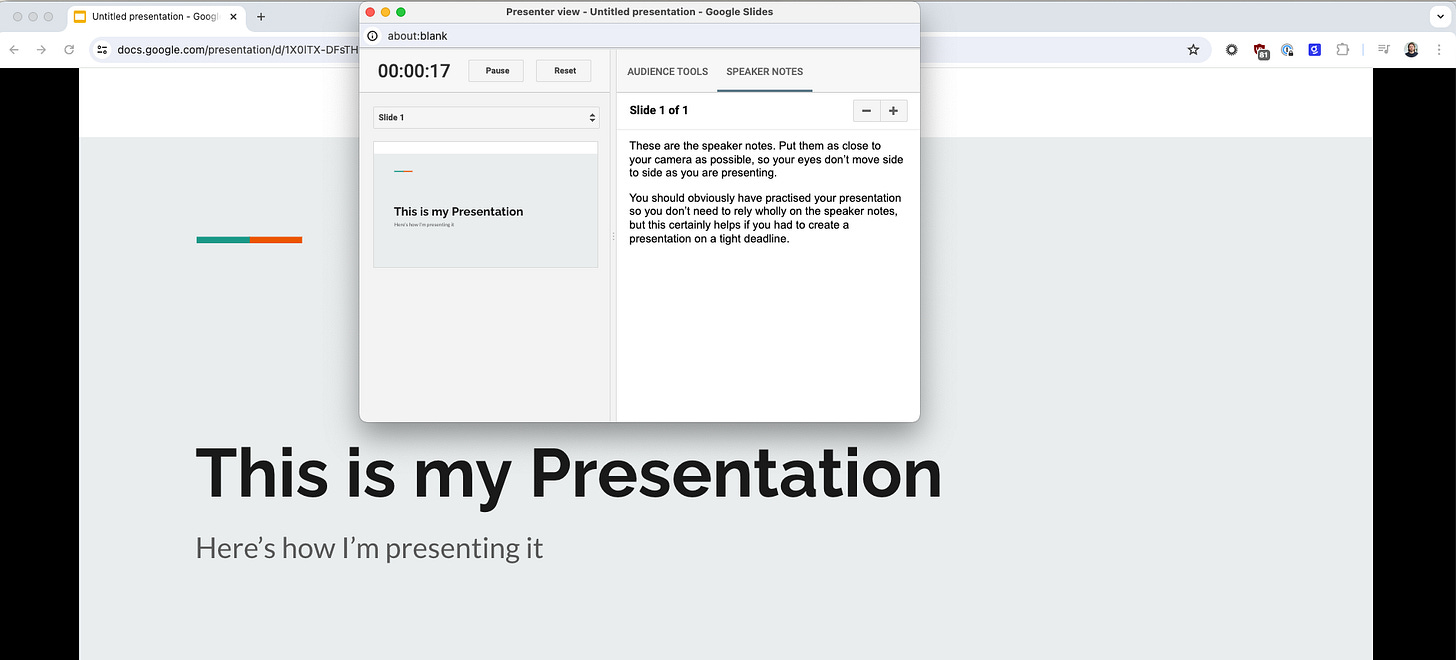Put Your Presentation Speaker Notes Under Your Camera | #48
Master the art of virtual presentations by placing your notes right below the camera for better engagement
In the digital era of virtual presentations, maintaining eye contact with your audience is as important as the content you deliver.
Nothing disrupts the flow of a presentation more than a speaker whose eyes are constantly darting left and right, clearly reading from a script, making them appear unprepared.
But how can you keep your focus on the camera and still keep your notes handy, especially when you haven't had enough time to practice?
The solution is simple: strategically place your speaker notes just below your webcam!
This positioning allows you to glance briefly at your notes without significantly breaking eye contact with your audience, or, if you're under-prepared, it helps conceal the fact that you're reading from a script.
Most presentation apps include functionality to display speaker notes during your talk. If your app doesn’t support this feature, or you are not the person sharing, simply position a notepad as close as possible to your camera. This small adjustment can make a significant difference in how connected you feel to your audience.
Practice Makes Perfect Though!
Remember, your speaker notes are just a guide. It’s crucial to rehearse your presentation multiple times. Practice with the same setup you plan to use on the day to ensure everything runs smoothly. This helps build confidence and reduces the likelihood you’ll need to rely heavily on your notes.
Are you practicing presentations for interviews and looking for other help on the Job Hunt? - See here for other articles and media on this topic.
For my past tips check out my past posts here on Substack or check out the hashtag #JohnsTipOfTheWeek on LinkedIn.