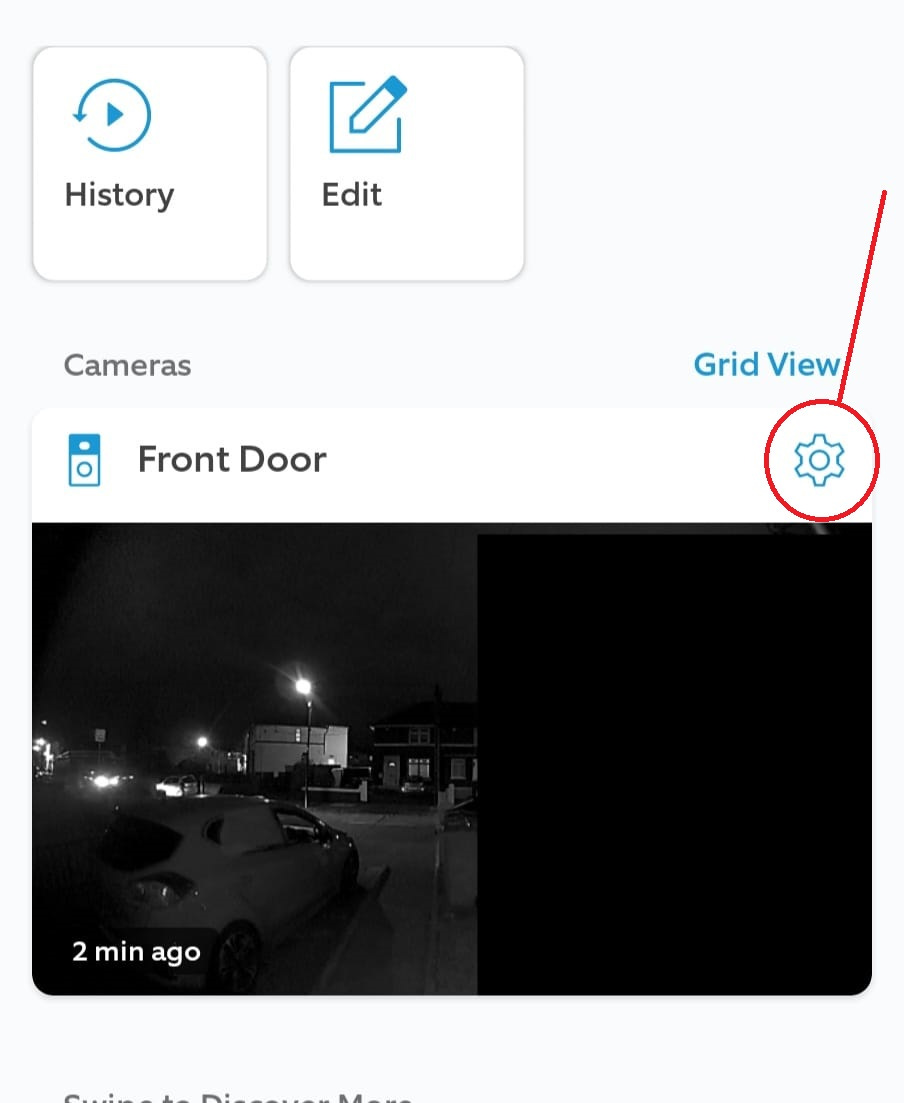Restart Your Ring Doorbell | #34
Have you a smart doorbell? Have you ever got your doorbell notification only to see the person at your door is already walking away? Well, a restart may be in order.
The amount of times where I have received my Ring doorbell notification, only to catch the tail end of the delivery van driving away on my live video has been gradually increasing in recent years.
One reason might be that the delivery drivers are under pressure to finish their scheduled routes, and they tend to just drop the parcel and run.
The other - and potentially more common reason - is that my Ring doorbell only decided to send me the notification 20 seconds after the button was pressed. Why does this happen?
Well, one common cause of this is that the device hasn’t been restarted in months.
Smart devices like a Ring doorbell, are indeed computers at the end of the day, and computers should be restarted fairly frequently, to knock the cobwebs off and make sure they are functioning correctly. “Have you tried turning it on and off again?”
People do tend to forget that their smart device is a computer, and needs to be treated the same way.
I restart mine every 2 weeks, and here’s how you can do it (if you have a Ring doorbell). One caveat: You must be the admin on the Ring account, the button won’t be there for folks who can just see live videos.
Go to the camera in question and hit the settings cog.
Then go to Device Health, scroll down to the very bottom and Reboot this device. Ring will even show you a message telling you “Is your device not working properly?" “Try rebooting it to fix errors and prevent slowdowns.”
Hit the REBOOT THIS DEVICE button at the bottom, and away you go!
Its a pity this info isn’t clear and presented to users somewhere else, or after a certain number of months, but again that’s just another example of bad UX.
For my past tips check out my past posts on substack, go to my weekly list tip on Medium, or check out the hashtag #JohnsTipOfTheWeek on LinkedIn.